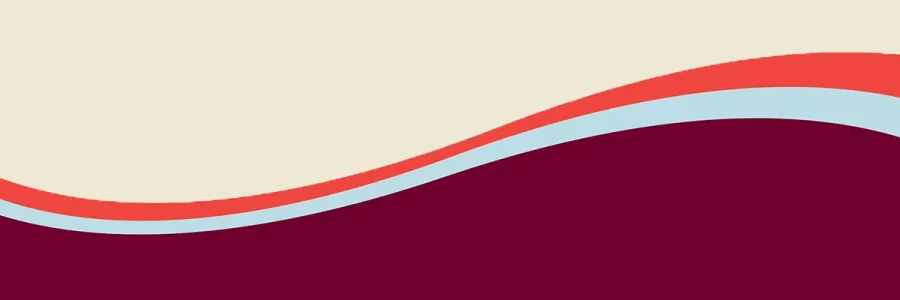Connect with ODE
If you are new to ODE and seeking reasonable accommodations, follow these steps to register with the office.
Step 1: Contact us
Reach out to ODE using one of the following methods:
- Email: ode@umontana.edu
- Phone: 406-243-2243
Step 2: Submit documentation
Submit supporting documentation using one of the following methods:
- Upload via the ODE portal (see Upload Documentation) - Recommended for fastest processing.
- Email to ode.documents@umontana.edu
- In Person - Hand-deliver to ODE
Step 3: Receive consultant assignment
After you submit your documentation, you’ll receive an email with your assigned access consultant and instructions for scheduling your initial meeting.
Step 4: Schedule an initial meeting
Book your appointment through the ODE portal (see Schedule appointments). If you need assistance, call us at 406-243-2243.
Step 5: Attend an initial meeting
Your 30 to 50-minute meeting (via Zoom, phone, or in person) with your access consultant is a collaborative conversation to discuss how your disability impacts you. This helps the access consultant determine appropriate accommodations.
Frequently asked questions
-
Check-in locations:
- In-person appointments on the Mountain Campus: Room 104 in Aber Hall.
- In-person appointment at Missoula College: Room 129
Late arrivals
If you are more than 15 minutes late, please reschedule your appointment.
Rescheduling or cancellation
Call the office at 406-243-2243. If you booked your appointment through our online portal, you can cancel or reschedule your appointment online. View Schedule appointments.
-
The access consultant is your primary point of contact for reasonable accommodations. They assess your accommodation request, determine and approve appropriate accommodations, and guide you through the accommodation process.
The access consultant also serves as the point of contact for faculty with questions or concerns about accommodations you request.
Access consultants maintain professional integrity, uphold clear boundaries, and avoid conflicts of interest. Their role does not include case management, therapy, academic advising, behavioral intervention, coaching, or tutoring services, which fall outside the scope of ODE.
Further, access consultants do not provide letters of recommendation or serve as references for employment or housing applications for students currently served by the office.
I was connected with ODE before. How do I reconnect?
Please get in touch with us by one of the following options:
- Email ode@umontana.edu
- Call at 406-243-2243
- Schedule an appointment with your access consultant via the ODE portal